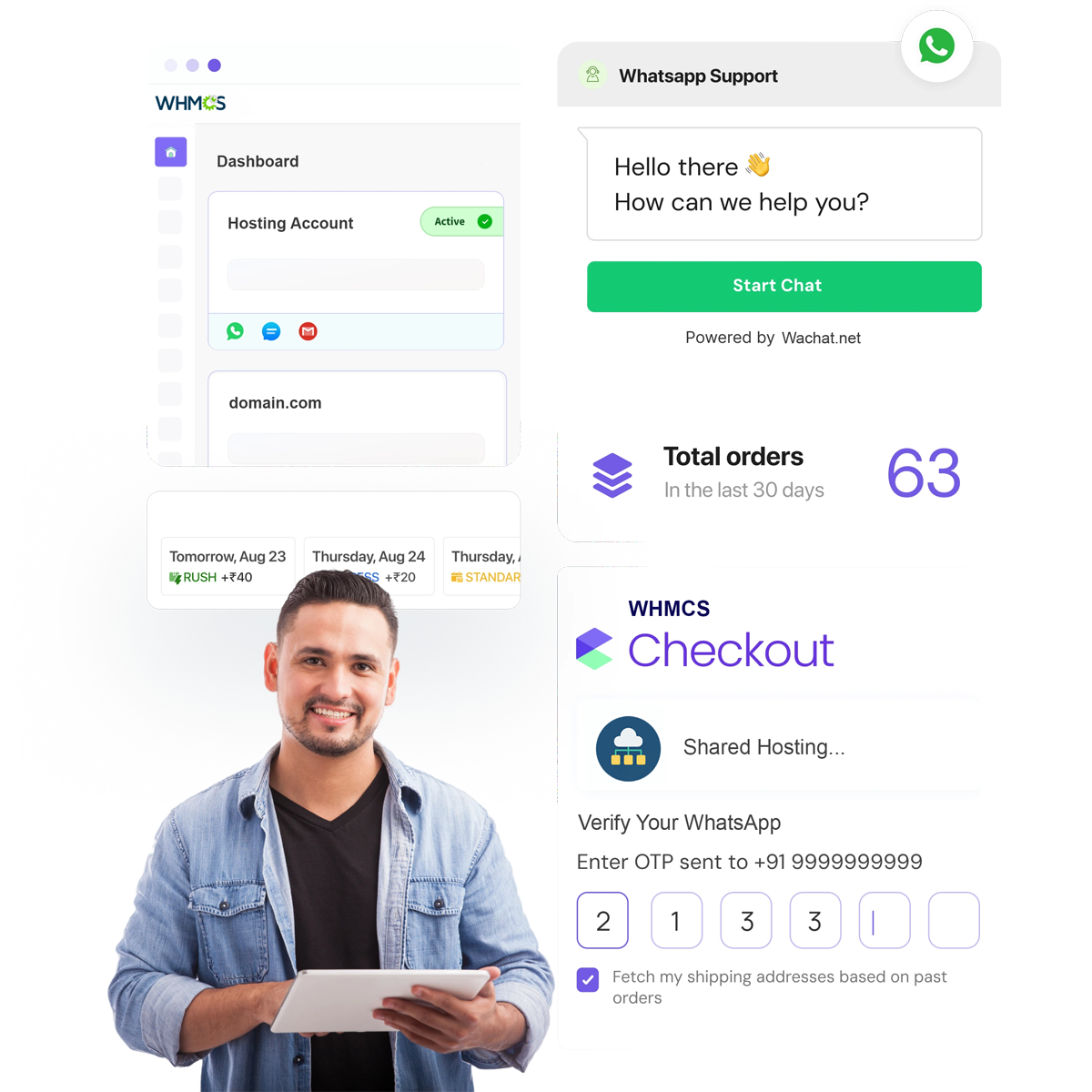
WHMCS Whatsapp Notification Module
WhatsApp Notifications Module for WHMCS is very useful, when you want to send notifications to your clients after placing an order. admin and client both can get Whatsapp notification after an order is placed. Whatsapp notifications options can be customized in the admin panel very easily.
How It Works
Send WhatsApp Quickly with These Simple Steps
Get started easily, engage your audience, and watch your business grow!
Purchase Plan
Choose a subscription plan that fits your needs.
Scan QR Code
Link your device quickly by scanning the QR code within the WhatsApp app.
Send Message
Start sending bulk WhatsApp instantly and connect with your audience effortlessly.

FAQ
WHMCS Whatsapp Notification Module
Find answers to frequently asked questions and learn more about our services.
Send invoice PDF file, WhatsApp mobile number Custom field, Send bulk messages (Text & Text with media), Change date format, Importing and exporting templates, OTP Verification System, AI Assistant Chatbot – Automatically respond to WhatsApp messages using your Knowledgebase, Products, FAQs, and Domain Pricing., Send single and group messages based on variables, Can send message using the registered WHMCS user phone number
Download and unzip file in WHMCS directory Install our addon (Setup > Addon Modules). Go to Addons > Set your Access Token & Instance ID for this point you need to sign up to get API Configuration Change client and admin WhatsApp templates and enjoy.
Changelog v5.0.1 Released March 23th, 2025 Added OTP Verification System Added AI Assistant Chatbot – Automatically respond to WhatsApp messages using your Knowledgebase, Products, FAQs, and Domain Pricing. Added Min/Max Message Delay Settings – Control WhatsApp message sending intervals General fixes and optimizations to enhance stability and performance.