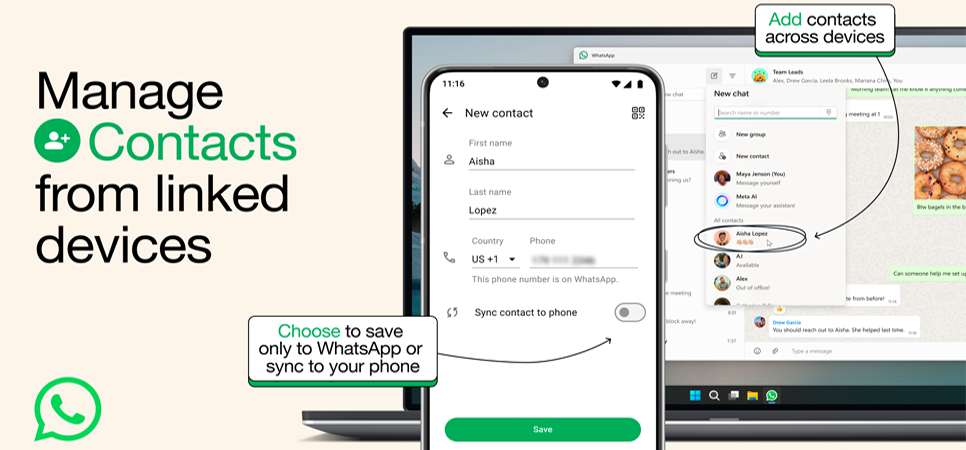
Making it Easier to Add and Manage Contacts
What’s more important than sending a message? It’s the person you’re sending it to, of course. Today we’re making it easier to privately add and manage your contacts on WhatsApp, from any device you may be using.
Until now, the only place you were able to add contacts was from your mobile device, by either typing in a phone number or scanning a QR code. Soon, you’ll be able to add and manage contacts from the comfort of your keyboard on WhatsApp Web and Windows – and eventually other linked devices.
We’re also introducing a new choice to save a contact exclusively to WhatsApp. These WhatsApp contacts are ideal for when you are sharing your phone with others or if you want to separate personal and business contacts when managing more than one WhatsApp account on your phone.
Contacts you save to WhatsApp will be restored in case you ever lose your phone or change devices.
These updates will also make it possible to eventually manage and save contacts by usernames. Usernames on WhatsApp will add an extra degree of privacy so that you don’t need to share your phone number when messaging someone. Today’s just one crucial step to making that reality possible and we’ll have more to share when it’s ready.
To go deeper in the tech on how we’ve built this with your security in mind, click here.




